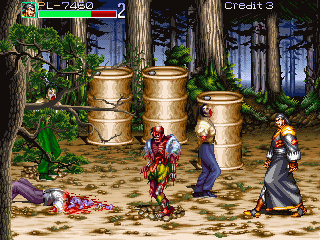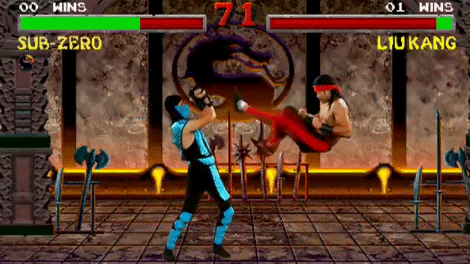Emulate Retro Gaming Consoles on Android TV Box, Smart TV and Android Mobile Devices. New all-in-one Android emulator that runs all your old game ROMs.
Fast Emulation of Classic Gaming Consoles.
Features:
- Ability to emulate thousands PSX, SNES, GBA, NES, PSP games
- GBA emulator
- GBC emulator
- NES emulator
- NDS emulator
- PSX (PS1) emulator
- SNES emulator
- Fast Forward supported
- Play with external controller: Plug your gamepad in, or play with bluetooth gamepad.
- Tweak emulator settings for optimized performance
- Support for separate game controller
- The first multi-emulator with Material Design.
- Save / Load game states: Supports up to 20 save slots for each rom.
- Take game screenshot anytime you want
Retrogaming PSX SNES GBA Emulator for Android TV does not include any game ROM. Retrogaming PSX SNES GBA Emulator for Android TV is intended to play your private ROM backup only.
Playstation Emulator, Game Boy Advance Emulator, Super Nintendo Emulator, NES Emulator for Android, Sega Genesis Emulator, Console Emulator for Android, Retro Gaming APK